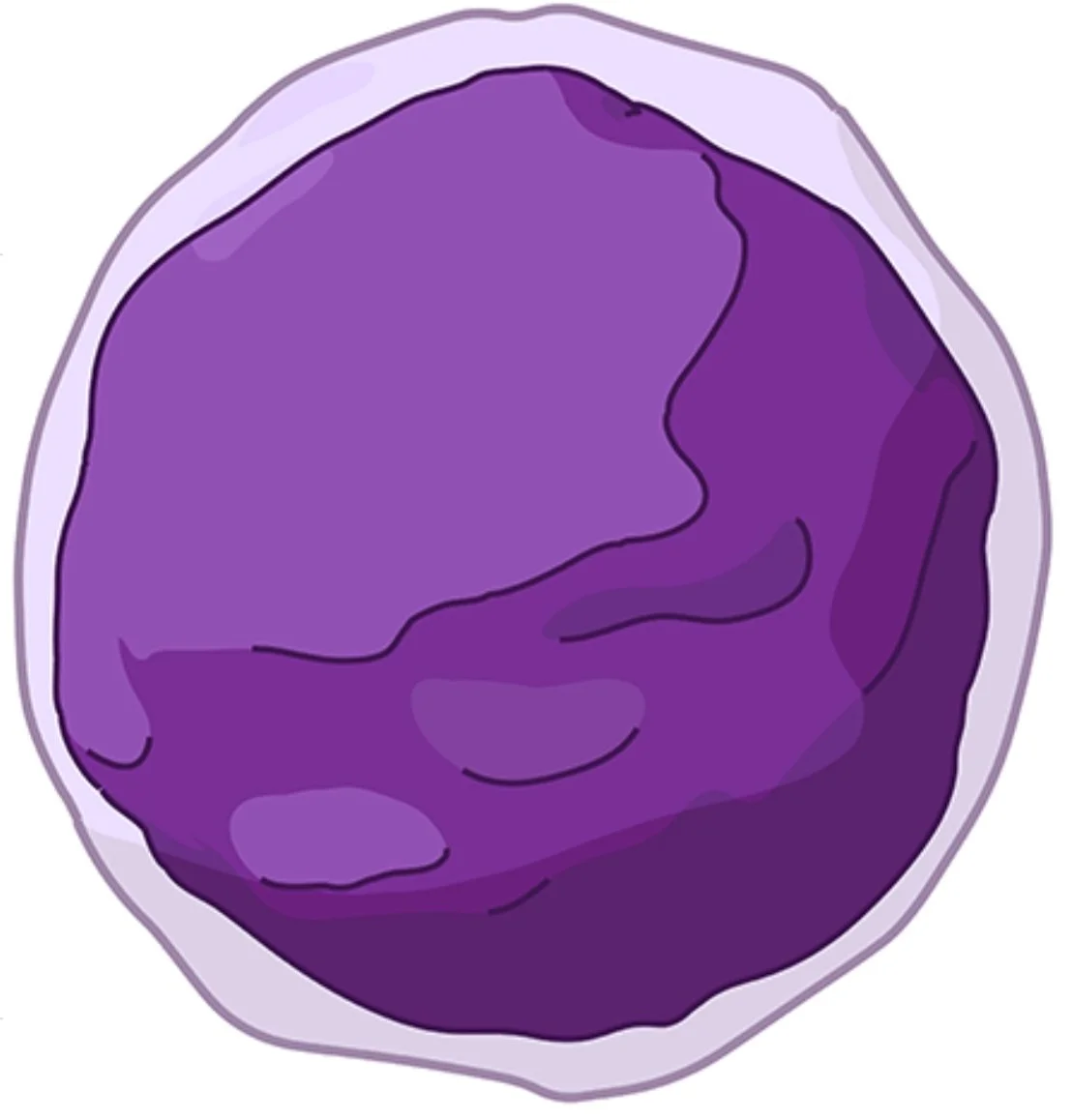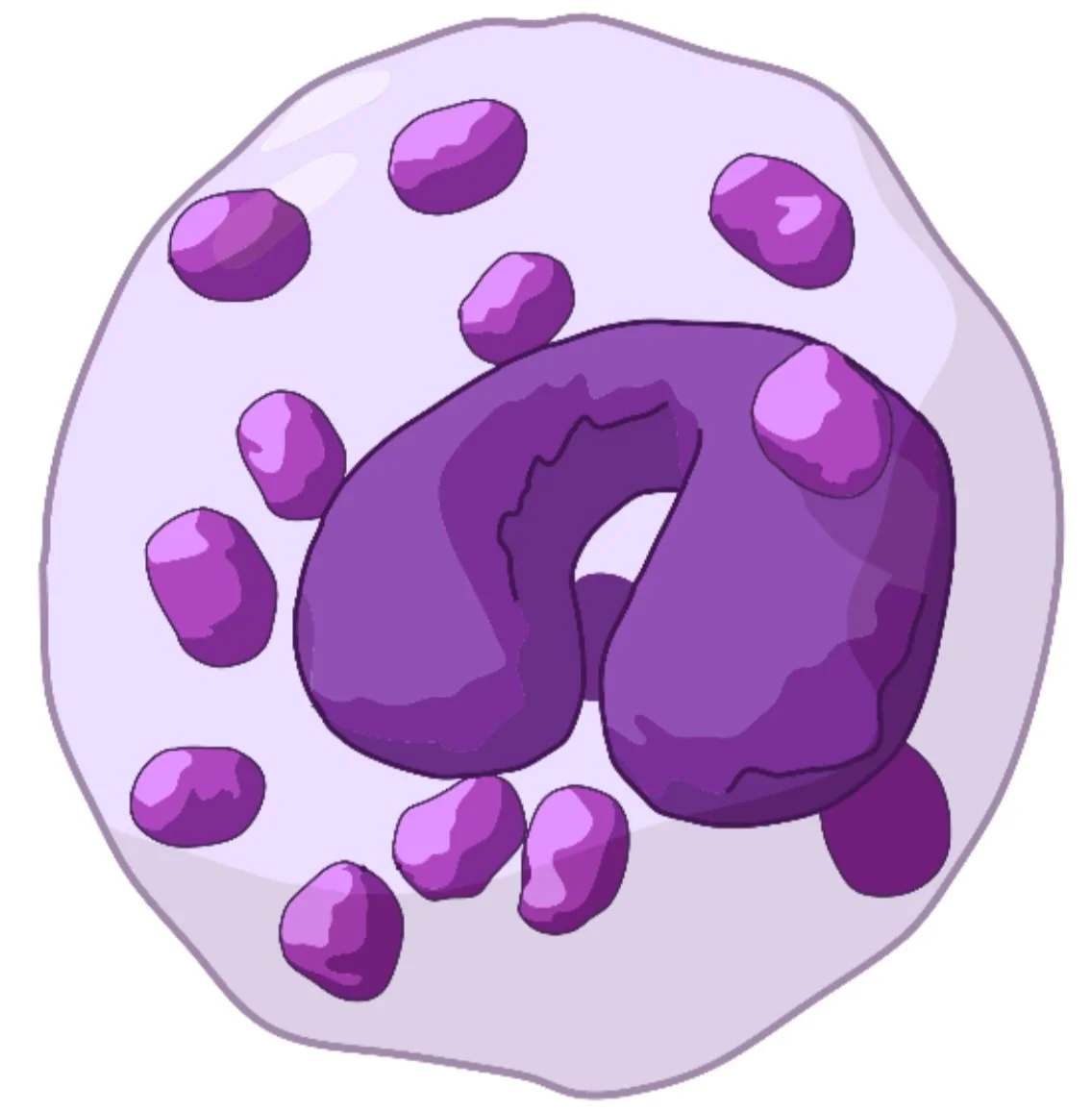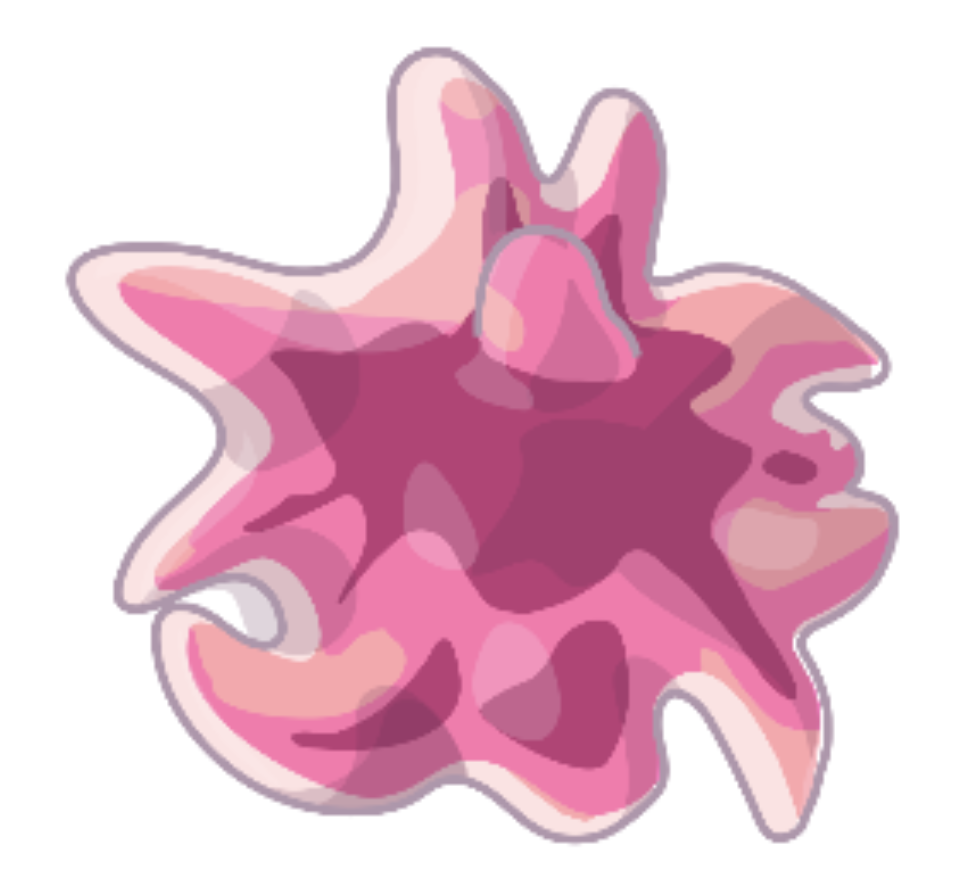Blood Cell Modeling and Vector Illustration Project
Barrow’s Neuropublications department creates 3D models in Autodesk Maya and ZBrush that they can use in future projects, for example as references for illustrations. After modeling different blood cell types involved in the immune response, I created vector illustrations of them.
ZSpheres
ZSpheres is a feature that is unique to ZBrush which uses series of spheres to allow users to model organic 3D objects. This was my first time using ZSpheres. I began 3D modeling the distinct nuclei of the blood cell types, and then converted them to a mesh and sculpted using the regular brush tool.
Sketch
I began this project by creating this sketch in Photoshop, focusing on the aspects that differentiate each of the cells, specifically their distinct nuclei. I also planned the color scheme of the cells with the goal of depicting them how my target audience, a general audience and researchers, typically sees them- stained and under a microscope. Also, I noted the size of each cell to have this reflected in my 3D modeled work.
3D Modeling: Autodesk Maya
After modeling each nuclei in ZBrush, I imported them into Maya and created all of the other components to each cell. I then sized the cells correctly relative to each other, and assigned 3 toned shaders to each component. Three toned shaders look similar to vector illustrations, allowing Adobe Illustrator’s Image Trace to interpret the raster images of the rendered 3D modeled cells accurately.
Vector Illustration
This series of vector illustrations was created in Adobe Illustrator. I used the image traces of the rendered images from Autodesk Maya of my 3D cells as the base for these illustrations, cleaning up individual shapes and their color as needed. Following my sketch, I used a color palette similar to how these cells and their organelles appear when stained, and made them the correct relative sizes.